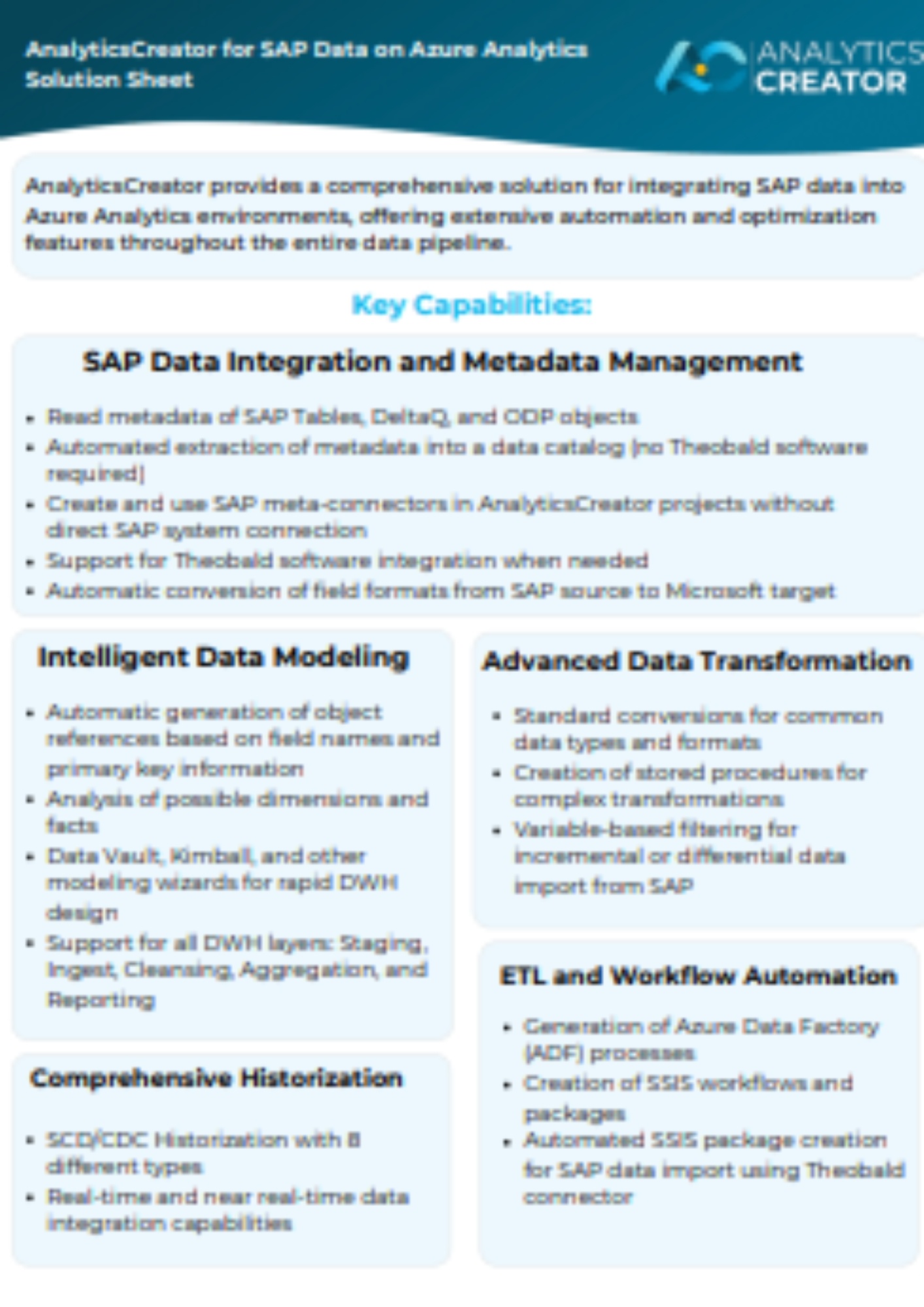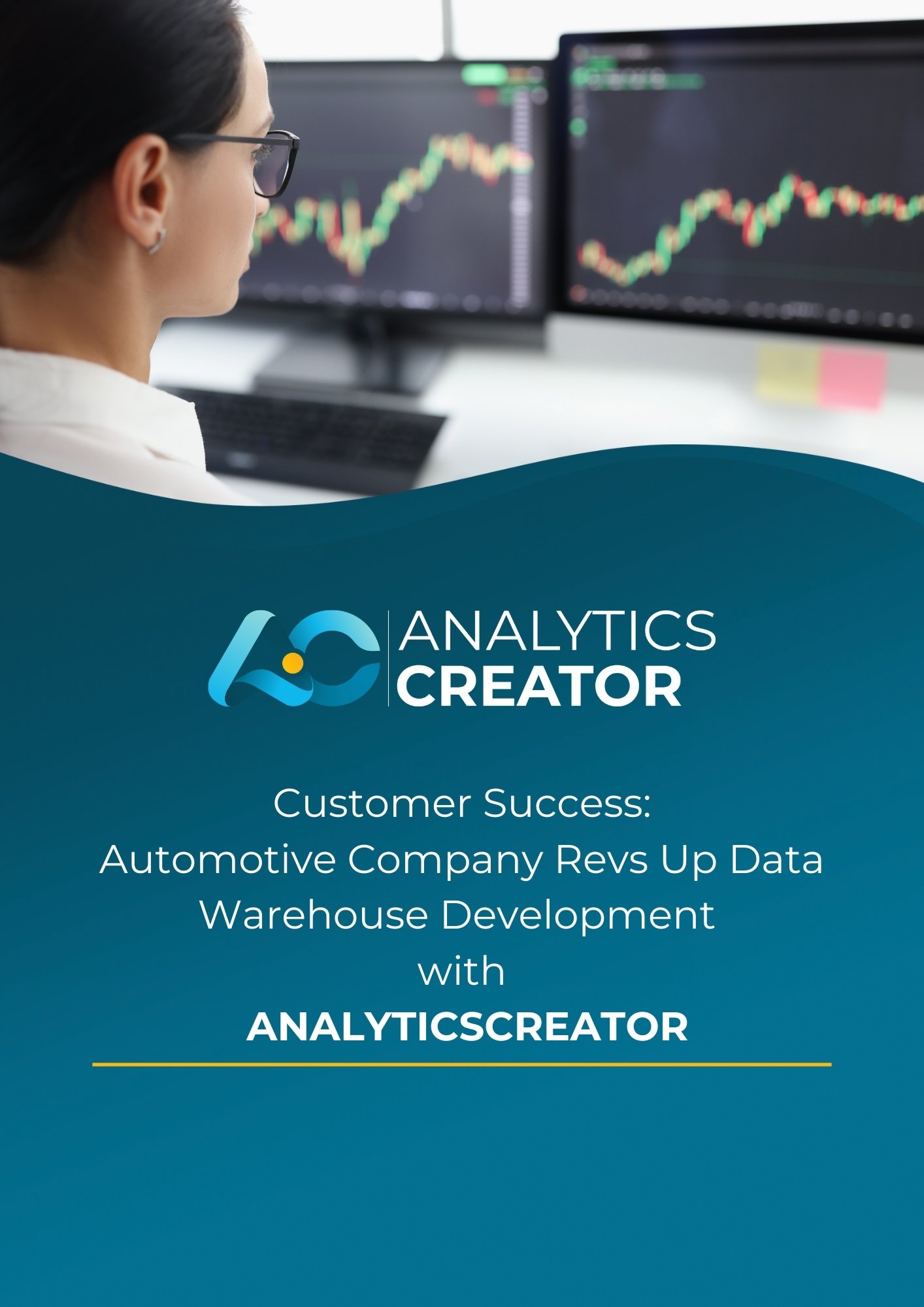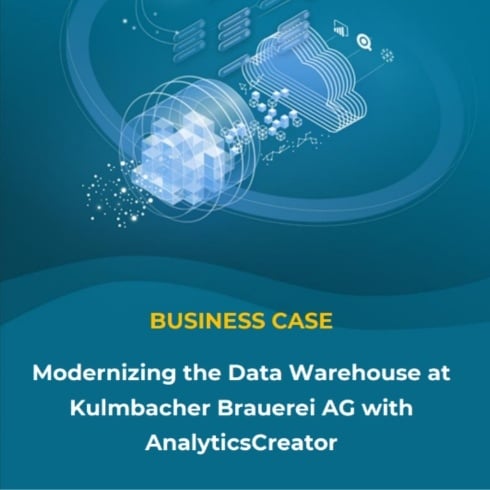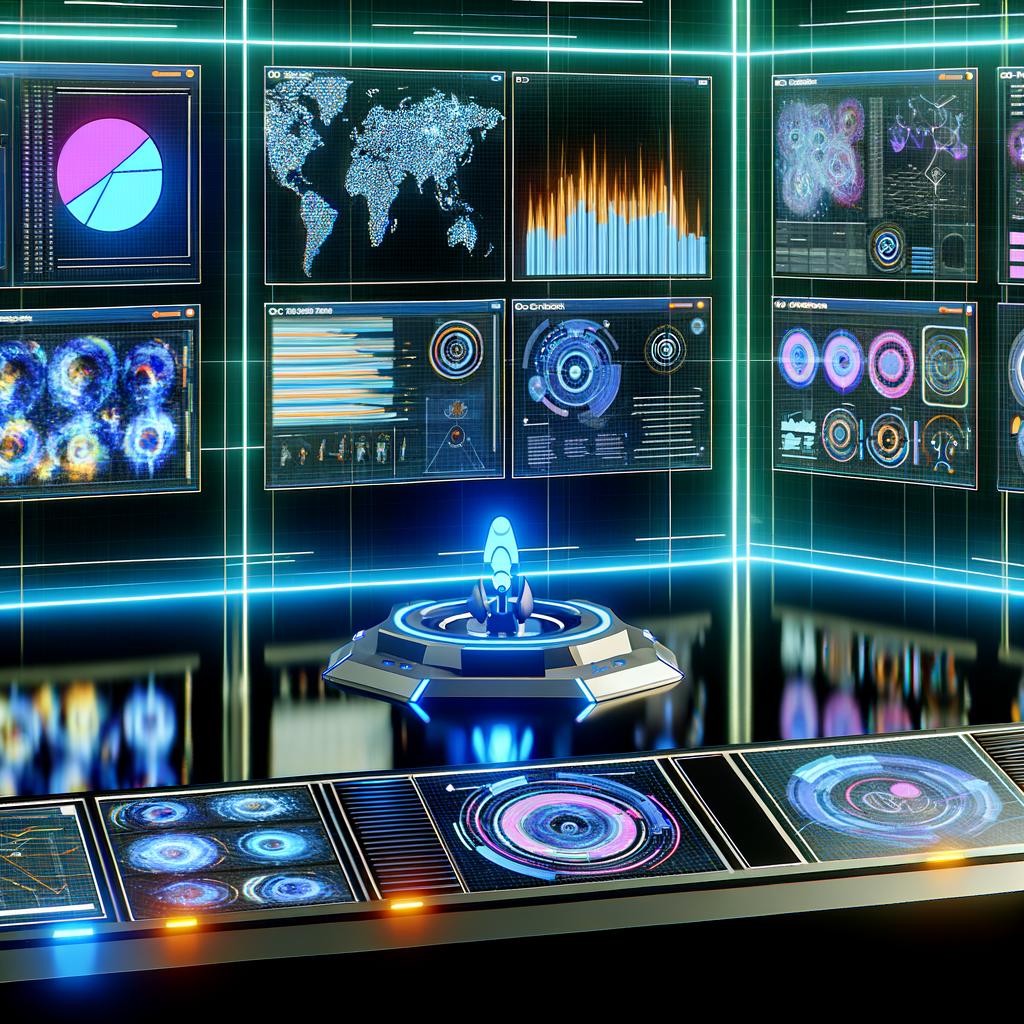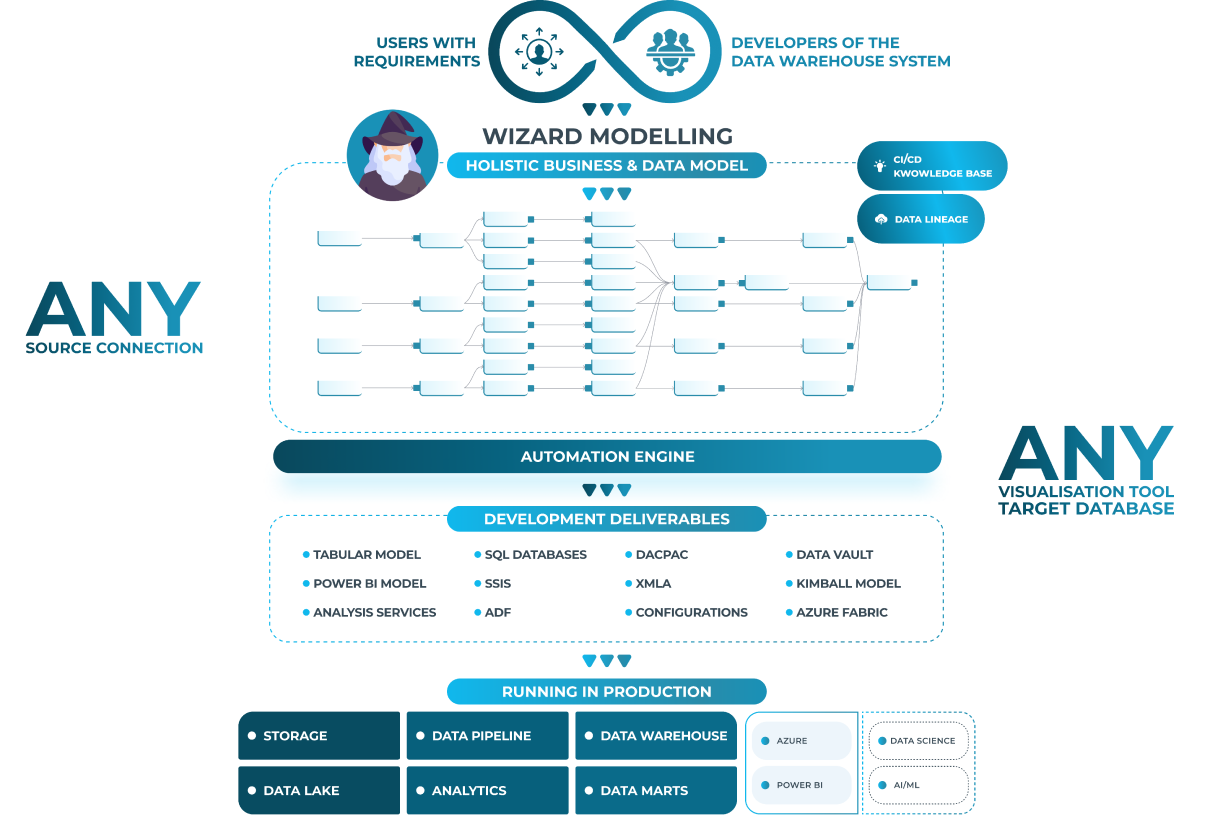Data Lineage GUI
Understand Your Data Like Never Before
Data is the lifeblood of modern businesses, but it can be difficult to manage and understand. A data lineage GUI can help you to overcome this challenge by providing a centralized view of your data lineage.
What is a data lineage GUI?
A data lineage GUI is a graphical representation of the flow of data through a data warehouse or data lakehouse. It shows where data came from, how it was transformed, and where it is being used.
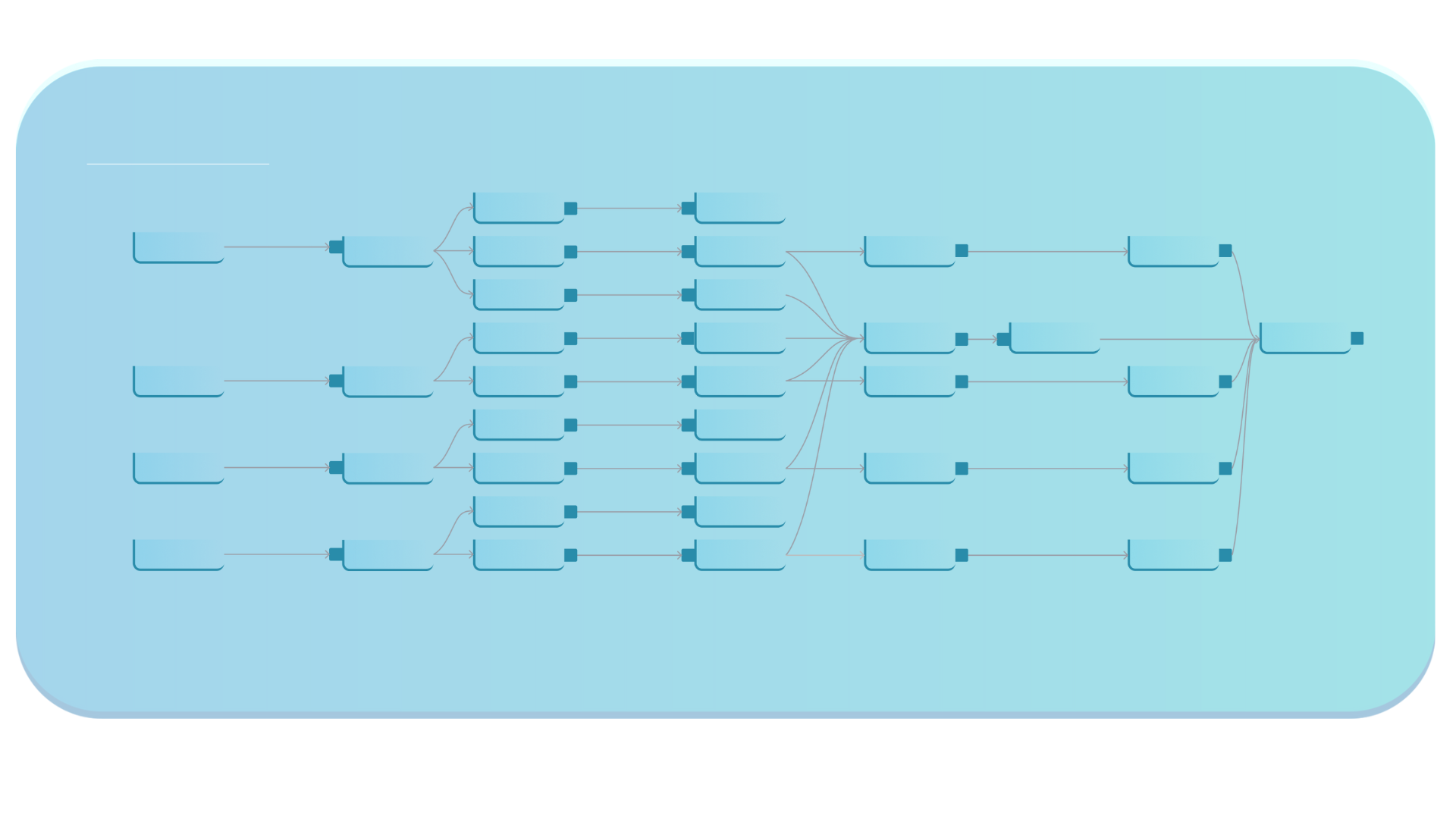

Why is a data lineage GUI important?
A data lineage GUI is important because it can help you to:
- Identify and troubleshoot problems in your data pipeline
- Ensure that your data is being used in accordance with your organization's policies and procedures
- Optimize your data queries for performance and cost
- Plan for future data growth
Comply with regulations
Benefits for developers:
- Centralized view: The data lineage GUI provides a centralized view of the data lineage, making it easy to identify and troubleshoot problems.
- Easy to use: The data lineage GUI is easy to use, even for data engineers who are not familiar with data lineage.
- Collaboration: The data lineage GUI can be used to collaborate with other data engineers and business users.
- Documentation: The data lineage GUI can be used to generate documentation of the data lineage.
Benefits for business users:
- Centralized view: The data lineage GUI provides a centralized view of the data lineage, making it easy to understand how data flows through the organization.
- Easy to use: The data lineage GUI is easy to use, even for business users who are not familiar with data lineage.
- Collaboration: The data lineage GUI can be used to collaborate with other business users and data engineers.
- Documentation: The data lineage GUI can be used to generate documentation of the data lineage.
- Identify trends and patterns: The data lineage GUI can be used to identify trends and patterns in data usage, which can be used to improve the decision-making process.
- Optimize data queries: The data lineage GUI can be used to understand how data is being used, which can help to optimize data queries for performance and cost.
- Plan for future data growth: The data lineage GUI can be used to understand how data is being used, which can help to plan for future data growth and ensure that the data warehouse or data lakehouse can handle the increased load.
- Comply with regulations: The data lineage GUI can be used to track how data is being used, which can help to ensure that the organization is complying with all applicable regulations.
Contact us today to learn more about how AnalyticsCreator's Data Lineage GUI can help your business.
Get more information on Holistic Data Modeling
Business
Discuss your business requirements with our Team
Information
Get more information on AnalyticsCreator and DWA
Technical
Discuss your Technical Requirements with our Team
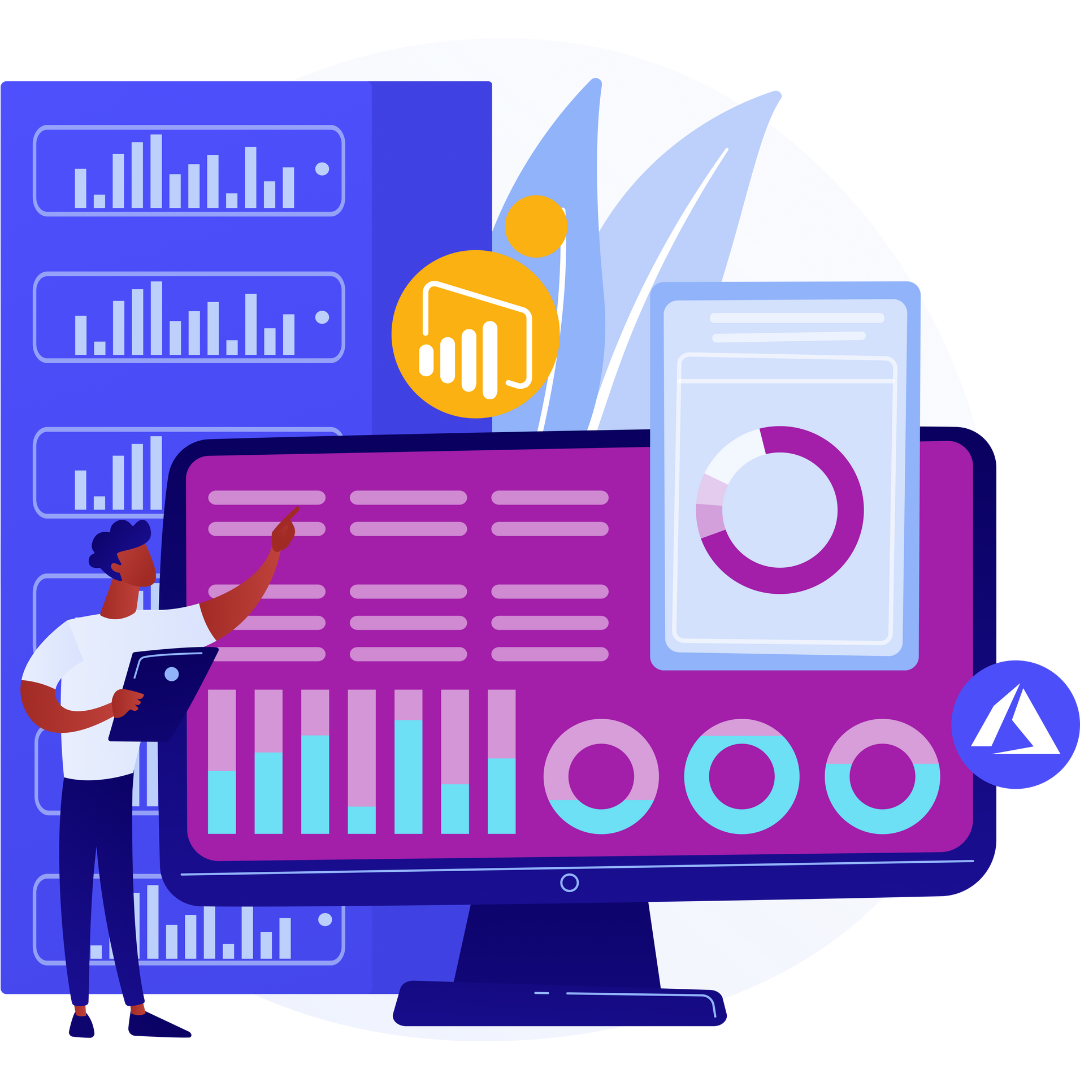
Accuracy

Scalability
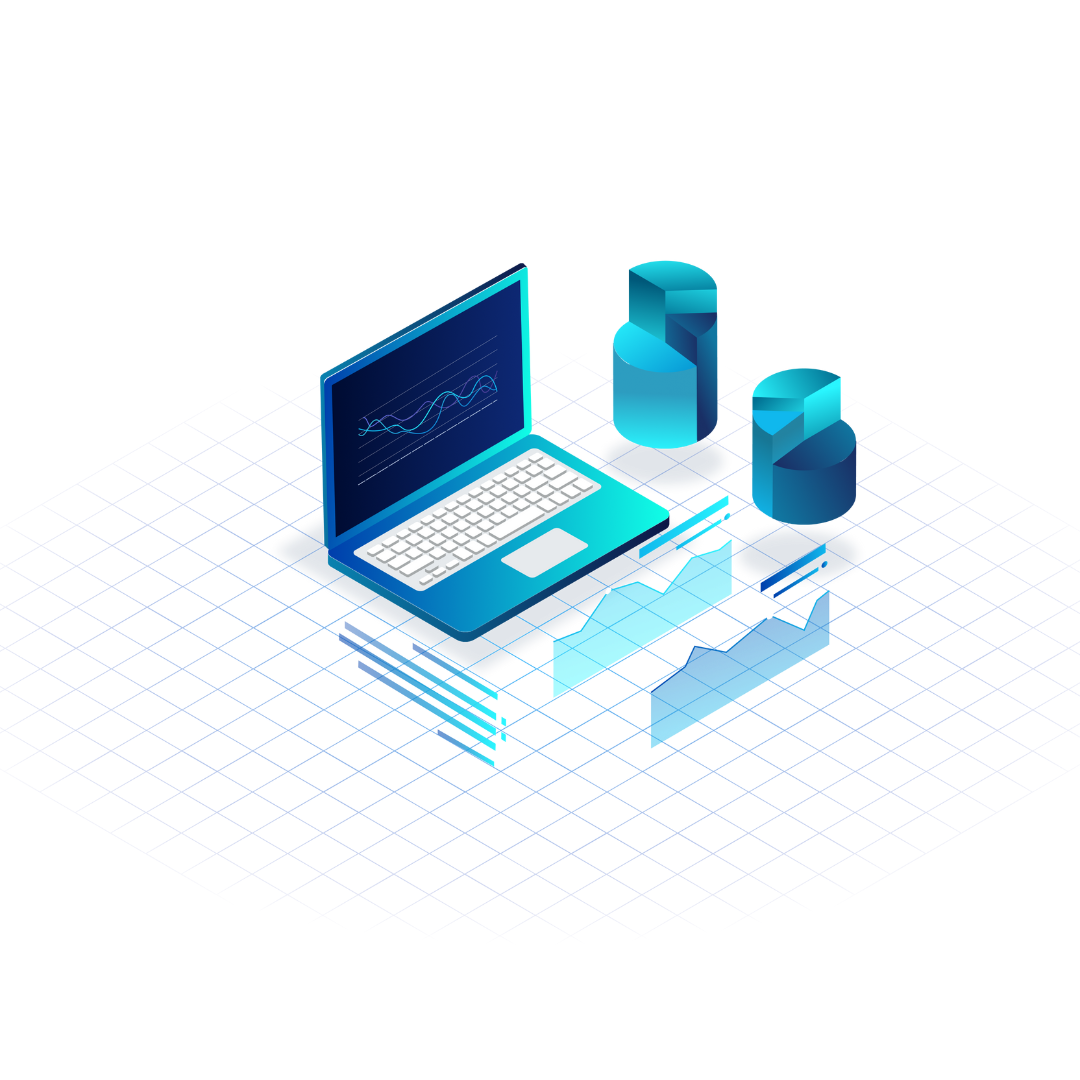
Own the code
The Buzz About AnalyticsCreator
AnalyticsCreator not only frequently achieves first place in the Data Management Survey, but also got a maximum score of 10/10 in six of the KPIs in 2024, which is a remarkable achievement. 89% of the users surveyed reported having no significant problems with the software, which is an unusually high proportion.

Dr. Carsten Bange
CEO, BARC Research
AnalyticsCreator significantly accelerated the development of our central data warehouse, bringing us a major step closer to achieving a unified data interface for powerful analytics.

Peter Mazoll
Head of BI
I highly recommend AnalyticsCreator for companies seeking to streamline their data warehousing and business intelligence processes. It's a remarkably efficient product that empowers users to industrialize these critical services.

Antoine Girard
Head of Business Intelligence
AnalyticsCreator empowered us to become data experts, confident in our ability to analyze and utilize our information

Michael Sonnleitner
Data Warehouse Manager
AnalyticsCreator has revolutionized data warehouse development and maintenance for our team. It's incredibly user-friendly, taking us to a whole new level of ease and efficiency.

Alexander Schätzle
IT Director EMEA
Blog

About the AnalyticsCreator blog:
This blog inform you about news in the Microsoft BI Analytics domain as well about AnalyticsCreator. Especially all about Azure Analytics, Power BI and Azure Synapse.
SHOW ALL